- Home
- Craft Photography
- Equipment Needed for Product Photography
Equipment Needed for Product Photography
All the equipment needed for product photography.
9 essential items you need to start photographing your products. 8 of them are free or cost less than $10!
Plus, some nice-to-have extras you don't need immediately, but you may want to add them to your setup after you've practiced and experimented a bit.
What do I need for product photography?
You may have come across some long, overwhelming, and expensive lists of must-have photography gear.
Don't panic!
Many lists of equipment needed for product photography are intended for people who need to photograph all kinds of products in all kinds of environments.
If you just want to photograph your own products, you only need the right equipment to photograph the type of products you make in the setting(s) you choose.
Equipment needed for product photography
Let's start with a quick list of equipment needed for product photography. Then I'll go into some detail about each item to help you choose the tools you need.
I've included 9 essentials you need to get started. 8 of those items are either: free, common household items, or can be purchased for under $10! Yay!
I've also listed some items that are nice to have but can be purchased in the future as your budget allows.
Cameras for Product Photography
Essential:
For best results, you need a DSLR camera. It's the one pricey item on the list of essential equipment needed for product photography.
Popular DSLR camera brands include:
Will do in a pinch:
If a DSLR camera is completely out of your budget, start with a good mobile phone camera while you save up for a DSLR camera.
Lenses for Product Photography
Essential:
A kit lens — This lens comes with your DSLR camera, so there's nothing extra to buy here!
Future:
Specialized lenses such as:
- A macro lens — For photographing close up.
- A prime lens — For super sharp images.
- A better quality zoom lens — For sharper images and increased functionality over your kit lens.
Tripod and Remote Shutter Release
Future:
A tripod — To free up your hands, maintain consistency, and create sharper photos.
You don't absolutely NEED a tripod to get started, but having one is immensely helpful. I'd suggest putting this piece of equipment at the top of your future purchases list.
Future:
A remote shutter release — For sharper images, particularly when photographing at low shutter speeds.
Lighting Equipment for Product Photography
Essential:
Natural light — Find a great, sunny spot to photograph your products. It's free!
A diffuser — To soften the light in your scene. A sheer white curtain, bed sheet, or shower liner will do the job.
Reflectors — To reflect light back onto your scene, increase available light, and change the look of shadows. White poster board or foam board is perfect for this task.
Future:
Artificial lights — For more control over your lighting options. Two continuous lights are a good starting point for beginners.
Light stands (if the lights you buy don't come with their own stands) — To control the height and angle of your light.
Light box kit — A white box you place your product inside for photographing. The kit comes with lights, and the box acts as a reflector & diffuser.
Light box product photography is a great option for beginner photographers because placing your product inside a light box eliminates a lot of common problems.
Backdrops & Surfaces
Essential:
White poster board or foam board — A simple, inexpensive backdrop or surface if you're photographing small items.
If you're photographing items that are too big for tabletop photography, you will need a larger photography backdrop.
Future:
Colored poster board or foam board — To give you more styling options.
Background mats with patterns or textures — To add interest to your photos.
A photography backdrop stand — If you're using large backdrops, a stand will provide an easy solution for hanging your backdrop.
Styling Props & Tools
Essential:
Tools to prepare your product — Anything you need to ensure your product is clean and flawless for photos.
I've marked the next styling props and tools as future purchases. Depending on the way you'd like to style and arrange your products, you may need some of these items right away.
Future:
Clear acrylic blocks and risers — So you can arrange items at different heights and angles.
Something sticky — To secure your items in place. Adhesive putty, glue dots, or low-tack tape are options.
Styling props — Extra items to add interest to your scene.
Clamps — To hold backdrops and other gear in place.
Photo Editing Software or Apps
Essential:
Free photo editing software or mobile apps. Start with a simple that allows you to do basic post-production editing, so you don't have to spend a lot of time learning how to edit product photos.
Future:
Paid or more complex software or apps with more features for more complex editing needs.

A More Detailed Look at Equipment Needed for Product Photography
Let's take a look at each piece of equipment needed for product photography in more detail, so you can decide on the gear you need for craft photography.
Cameras for Product Photography
What camera do you need for product photography?
- Ideally, you should use a DSLR camera to photograph your products. A DSLR camera gives you the most control to create the look you want. Canon and Nikon are popular brands.
- Alternatively, get started with a good mobile phone camera if using a DSLR camera isn't an option.
DSLR Cameras
DSLR cameras are a bit of an investment, but you will see a difference in the quality of your photos when you start using one and commit some time to learn how to select the right camera settings for product photography.
A few ways to manage your DSLR camera budget:
1. Choose a brand and stick with it.
The camera body is just the start of your photography gear. You'll also need the right lens(es) for the conditions you work in.
Lenses can get pricey, and they are not interchangeable between brands. That is, you can't use a Canon lens on a Nikon camera body.
So, when you buy your first DSLR camera, do it with with the intention of becoming loyal to that particular brand.
My own DSLR camera, which I love, is a Canon camera.
Nikon is also a very popular brand worth checking out.
2. Buy the previous year's model.
In her book, The Crafter's Guide to Taking Great Photos, pro photographer, Heidi Adnum, says one of the best ways to find great deals on DSLR cameras is to shop for the previous year's model when a new model is released.
The previous year's model will still be up to date, and it will be offered at discount prices to make room for the new model.
3. Know what you need — and what you don't need.
It's easy to get caught up in all of the fun camera equipment that's available. And that can break your budget.
Before you start shopping, be clear about what you need to get started, and what you don't need.
It's wise to begin with just the basic equipment needed for product photography. Wait to buy additional gear after you experiment with your camera. At that point, you'll have a better sense of what you really need to achieve the look you want.
4. Make the most of your camera.
Make sure you're getting the most out of the equipment you have.
Develop your photography skills. Make sure you understand the basic camera settings for product photography and know how to make the most of your camera's features.
Building these skills can have a bigger impact on the quality of your photos than buying newer, fancier camera equipment.
Your Mobile Phone Camera
Using a mobile phone camera isn't ideal for product photography. Your ability to control the way your phone's camera reacts to light is limited, which limits your ability to create the look you want and work in a variety of conditions.
However, if a DSLR camera isn't in your budget, you can start with your phone's camera. Be sure you're photographing in good soft natural light, and check out Fstoppers' advice on taking great product photos with a smartphone to get the best results.
Lenses for Product Photography
Using a DSLR camera gives you the freedom to choose the best camera lens to suit the task at hand.
Which lens is best for product photography?
A kit lens — the lens that comes with your camera — is a good place to start, but, depending on what you're photographing, you may need a macro lens, a prime lens, or a higher-end zoom lens.
Kit Lens
Start experimenting with the basic lens that comes with your camera and see what kind of results you get. A kit lens is not a high-end lens, but it is a good starting point for beginner photographers.
Macro Lens
Macro lenses are designed specifically for close up photography.
You can take sharp images of small objects, like jewelry, with a macro lens. You can also photograph fine details of larger items to show the skill that goes into the construction of your products.
If you're using a kit lens, and your close up images are not as sharp as you need them to be, consider investing in a macro lens.
Prime Lens
A prime lens is a camera lens that doesn't zoom in and out. You have to position the camera the right distance from the object to frame the image.
Prime lenses create sharper images than zoom lenses. They are a great option when you can easily position the camera in the right place to frame your image as you like.
Zoom Lens
A zoom lens allows you to zoom in and out to change the framing of your photo without moving your camera. Your kit lens will be a zoom lens, but if you feel limited by the functionality of your kit lens, you may find you need a higher quality zoom lens.
A higher-end zoom lens will create sharper images than your kit lens, and it will give you more flexibility to take photos in lower light conditions.
Tripod and Remote Shutter Release
Next, we'll look at using a tripod and remote shutter release.
These items are not essential equipment needed for product photography, but they can have a huge impact on the quality of your photos. They are definitely worth adding to your future photography gear wish list.
Tripod
You can hand-hold your camera to start. But using a tripod for product photography can completely change your life!
A tripod is particularly great for creating a series of images that are consistent and sharp. It creates a stable platform for your camera and helps you:
- take sharp photos in difficult conditions — like when you're close up or using a slow shutter speed
- create consistency across a series of photos — just set up your tripod the same way each time
- photograph from angles that would be tough to reach with a hand held camera
- free up your hands to take care of other tasks
Remote Shutter Release
A remote shutter release is like a remote control for your camera. It allows you to take a photo without touching your camera.
Why would you want to do that?!
With some camera settings, even the tiniest movement caused by depressing your camera's shutter manually can create unwanted blur. A remote shutter release eliminates this problem.
Remote shutter releases come in wired or wireless versions. The wireless ones are generally a little more expensive, but they can give you more freedom of movement.
Lighting Equipment for Product Photography
What light should you use for product photography?
Natural lighting is a great place to start if you're a beginner, your budget is limited, and you have access to good natural light.
Natural Lighting
Natural light is quite simple for a beginner to work with once you know a few basics. It's free, and you can get beautiful results using natural light in photography.
Artificial Lights
One downside of using natural light is lack of control. Natural light is constantly changing, so you need to photograph your products when the light is just right.
If you want more control over your light source, you'll need to use a product photography lighting setup with artificial light. Two lights are enough to get started and create a lot of different looks.
There are a huge number of artificial light options out there. It can get pretty overwhelming, so we're going to stick to the basics.
Continuous Lights vs. Strobes
Continuous lights are lights that are always on.
A strobe works like the flash on your camera. The light is activated when you take a photo and remains off the rest of the time.
At some point, you may want to graduate to using strobes. But continuous lighting is an excellent starting point for beginner product photographers.
Continuous lights are affordable, and, because they are always on, you see the effect your lights have on your scene, which can help you learn how to light your photos.
I've written more about continuous lights and how to light product photography if you'd like to take a deeper dive into the topic.
Light Stands
If the lights you buy don't come with their own light stands, consider buying some.
Changing the height and angle of your lights will have a big impact on the look of your photos. You'll want to experiment with the arrangement of your lights, and light stands will make that task easy.
Diffuser
Whether you use a natural or artificial light source, you'll need a way to diffuse (soften) the light.
A diffuser is simply a translucent panel you place between your light source and the scene you're photographing. Light is scattered as it passes through the diffuser, so it appears softer in your photos.
You probably have something around the house that will work as a diffuser. A suspended white sheet, a shower curtain, or a plain white t-shirt stretched over a frame will do the job.
Reflector
A reflector is a surface that reflects light back onto the subject. It is often white, but, depending on the look you want to achieve, you may also use black or metallic reflectors.
Like diffusers, reflectors are definitely on the list of equipment needed for product photography, but you don't have to buy commercial reflectors if you're minding your budget.
All you need is some white poster board or foam boards, and you have an instant reflector.
Light Box
If you're photographing items that are small enough to fit on a tabletop, consider using a light box.
Light box product photography is a quick, easy and inexpensive lighting solution that makes things easy for beginners.
The light box works as a diffuser and reflector.
You can buy kits with lights attached to the box or with separate lights. For the most flexibility, I'd recommend buying a kit with separate lights.
Separate lights can be positioned any way you like to create a variety of looks. Plus, if your lights are not built in, you can use them in other photography setups where you don't use a light box.
Product Photography Backdrops & Surfaces
A backdrop goes behind your product to form the background of the scene. A surface is the surface your product sits on.
They can often be used interchangeably — that is, the same piece could function as a backdrop in one set of photos and a surface in another.
Backdrops and surfaces can be separate, or they can be a single, gently curving piece called a sweep.
Backdrops are essential equipment needed for product photography, but you don't have to buy commercially made backdrops.
Foam board or poster board work well. Start with white, and consider trying some colors if that look suits your brand.
Just make sure any boards you use for your product photography backgrounds are perfectly clean, so you won't have to spend a lot of time editing flaws out of your images.
If you want to spice things up a bit, you can buy background mats and papers to use as a backdrop or surface and add a little style to your images.
Styling Props and Tools
If you're planning to take lifestyle photos of your items, you'll definitely need some product photography styling props and tools. Even if you're taking white background style photos, you'll be happy to have some styling tools on hand to get the look you want.
Risers
It is extremely helpful to have a collection of clear risers and cubes on hand when you're photographing your products. They'll help you arrange your product at just the right angle.
Clear risers and cubes are best. They won't be noticeable and distracting in photos if they aren't completely covered by your product. However, you can use any items you have around the house — children's wooden blocks, for example — to get started. Just be sure to hide props that aren't clear behind or under your product, so they don't show in your photos.
Bonus: You can repurpose any clear acrylic risers you buy to add height and interest in your craft show displays.
Something Sticky
Sometimes you'll need something sticky to make your product sit at the perfect angle. There are plenty of options available including:
Be sure to use an appropriate product that won't damage the item you're photographing!
Styling Props
Now for the fun equipment needed for product photography — styling props!
Styling props are the extras you include in your scene to add visual interest, convey information, and tell a story. They can be anything that suits your brand.
You can build your collection of props over time as you come across items that work. If you take the time to define your brand's look and develop a product photography style guide, you'll have an excellent point of reference to help you build a collection of props that suit your brand beautifully.
Clamps
Clamps may be the most unexciting part of your collection of product photography equipment, but when you need them, you'll be extremely glad you have them!
They hold a myriad of things in place and free up your hands for other tasks.
If you're not sure what clamps you need, start out with a small collection of different sized a-clamps or alligator clips. See how that works, and add to your collection as needed.
Prep and Cleaning
Anything you need to clean and prepare your products so they look flawless is absolutely essential equipment needed for product photography.
Depending on the type of product you sell, you may need items such as:
- Microfiber cleaning cloths to polish your products to perfection
- An iron to remove unsightly wrinkles from fabric
- Lintless gloves you can wear to avoid creating fingerprints and smudges while handling your products
Photo Editing Software & Apps
When you're finished photographing your crafts, you'll need a tool to edit your product photos. The best photo editing software for you will depend on your needs.
Desktop Photo Editing Software
If you're editing product photos on your computer, there are lots of software options including:
- Paint.net
- Gimp
- Photoshop
- Pixlr Photo Editor
- Canva
- PicMonkey
Each program has different strengths. You can learn more about my top photo editing software picks to choose the right program for your needs.
Mobile Image Editing Apps
If you're editing your product images on a mobile device, you'll need to check out photo editing mobile apps.
Like the desktop software, there are plenty of options, and different apps are ideal for different tasks.
The image editing apps I have on my phone include:
- Snapseed — good for overall photo editing
- Afterlight — good for overall photo editing
- TouchRetouch — good for removing imperfections
- AntiCrop — good for images that need to be straightened
- SKRWT — good for correcting perspective
- Priime — good for adding filters
You can learn more about these photo editing apps here.
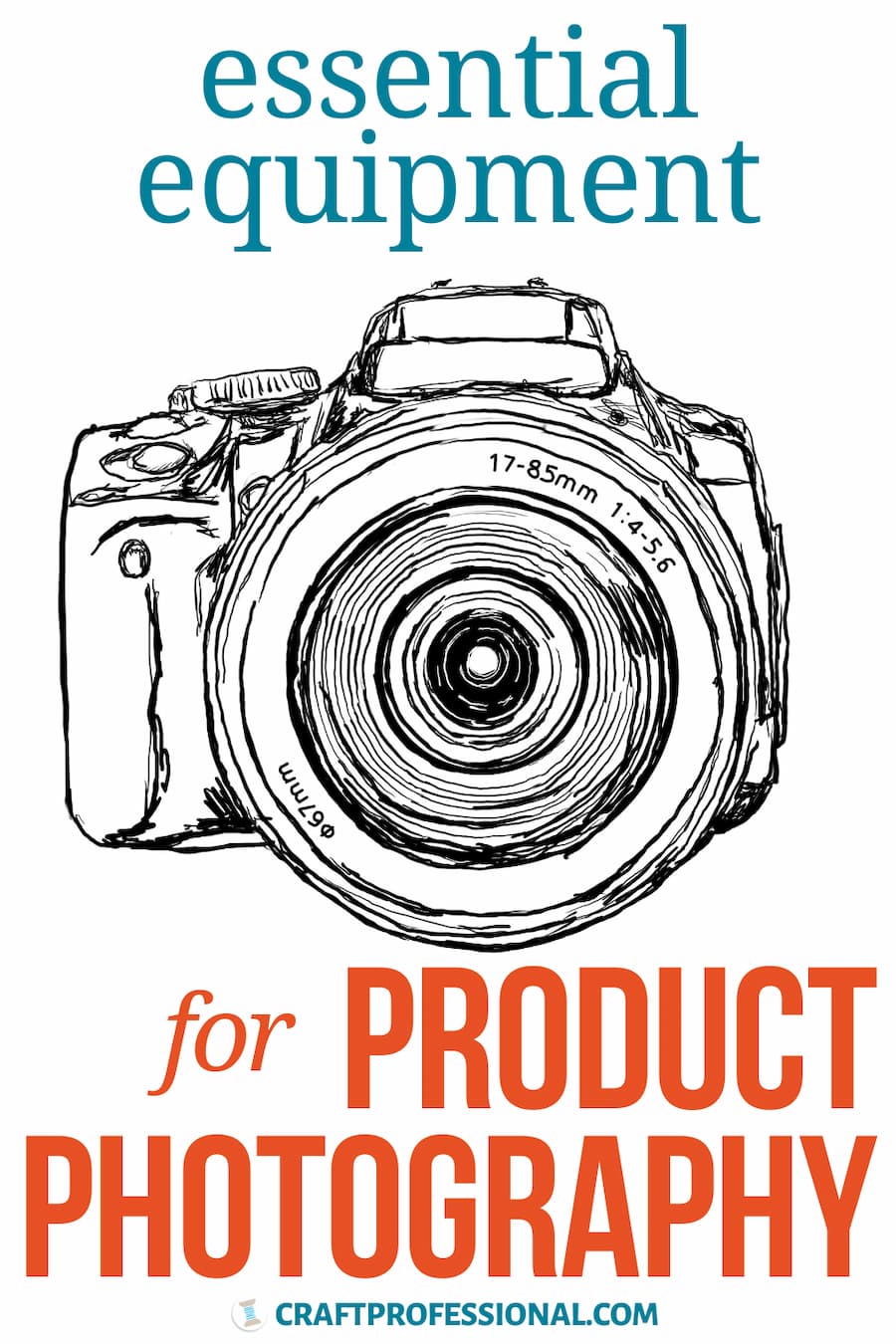


New! Comments
Have your say about what you just read! Leave me a comment in the box below.