The Best Retail Inventory Software for Your Needs
When you begin to wonder what retail inventory software is best for your craft business, it starts out as a simple enough question. However, a small amount of digging into the issue of how to manage inventory will quickly reveal that question opens a much bigger can of worms than you initially realized.
Inventory management can be complicated when you're talking about handmade goods. You quickly discover:
the more types of raw materials you work with...
the more different finished products you create...
the more currencies you deal with...
the more price points you have...
the more factors you need or want to track…
the more complex your inventory management needs will become.
I earn a commission for purchases made through links on this page.
To learn more, please see my disclosure.
Before you commit to specific retail inventory software, you need to have a good grasp on what you need your system to track. Your first step in this decision making process ought to be a meeting with your accountant, and possibly making a trip to a local business development office.
Remember, you're not only tracking information to facilitate the running of your business, you are also tracking information that your government will likely need you to maintain. So, as well as deciding what you want to track for your own purposes, you must know what you need to track for legal purposes, and an accountant can tell you that.
What Data Do You Need Your Retail Inventory Software to Track?
Once you know what you need to track, you also need to consider what you want to track.
What data do you need to have on hand to run your business as effectively as possible?
Because craft businesses are so vastly different, some factors will be more relevant to you than other craft professionals.
Even two different jewelry makers could have very different inventory management needs. A beader who makes one of a kind pieces would have a huge variety and number of beads and other jewelry components, and a variety of finished products at different prices. On the other hand, someone who makes resin jewelry pendants in a limited number of designs would have a much less complex assortment of raw materials and finished products to manage.
I've laid out several aspects of your business which could be tracked with retail inventory software. Think through your own business needs to determine which of these questions you need your inventory management system to answer for you.
What are you legally required to track?
Fist and foremost, you need to know what business records your government requires you to keep. Requirements vary by location, but an accountant can provide that information for you.
What finished products do you have on hand?
When you start to think about inventory management, typically the first thought is a need to manage and keep track of your finished products. So this feature is a basic requirement and expectation of retail inventory software.
What is the value of your finished products?
Your accountant may need this information when you complete tax returns, and you'll probably want this information to inform your own business decisions and make choices about future product creation. Whether you sell a small number of products at one price point, or you sell a huge variety of one of a kind items at different prices, your retail inventory software can track this information.
Where are your finished products?
You're tracking the finished products you have ready to sell, are you also going to track where they all are at any given moment? Are they in storage? Are they on consignment at a shop? Are they ready to be shipped to a customer?
Where, exactly, are your finished products stored?
Your storage system can be reflected in and become part of your inventory management system. How you store your finished product depends largely on the nature of your product, but if your your retail inventory software allows you to track your product's physical location easily it can save time and prevent mistakes.
A simple, meaningful system involving numbering and possibly labelling in your inventory management and your storage location can make it easier to quickly and reliably find a specific item. That can help you save time looking for items and avoid embarrassing mistakes like sending the wrong product to an online buyer.
Where are you offering your products for sale?
If you have the same item listed on several handmade marketplaces, and perhaps in your own online shop, and you're also taking that product to craft shows, things can get complicated. If your business includes that layer of complexity, you may want an inventory management system that tracks where you have your product offered for sale.
What raw materials do you have on hand?
Do you track your raw materials? You may need to track them for accounting purposes. You may need to track raw materials so you know when it's time to reorder.
Assigning labels (similar to finished product storage) can allow you to know exactly where to lay your hands on specific materials. This kind of storage information can become particularly helpful if you use a lot of different materials.
Who are your suppliers?
You might want to keep track of your suppliers within your retail inventory software. Including contact information, shipping times (to help you reorder raw materials in a timely fashion) and raw materials prices to help you track costs.
What are your overall costs vs profit?
Do you want an inventory management system that tracks income and expenses and sales?
Does your ideal inventory management system help you manage pricing, track the cost of labor and raw materials and work out profitability? You can roll all of that information into a single system if that works for you.
Which items have been sold?
In addition to inventory management, do you also need point of sale (POS) software (for accepting payments). If you're in the market for POS software, do you need it to function with your retail inventory software? Will it update an item when sold, or will you use two separate systems, POS and inventory management?
Phew!
That's a lot to take into account. And you probably started out just wanting to keep track of your finished products.
Don't worry.
Start with an accountant. Seriously. They are worth the cost, and you might be surprised at how affordable they are. You probably won't need a huge amount of an accountant's time to get the information you need. A professional accountant will determine what you need to fulfil legal requirements, which will give you a base-line starting point for your inventory management system.
Everything else is you track is extra, for your own needs.
Don't Over-Complicate Things
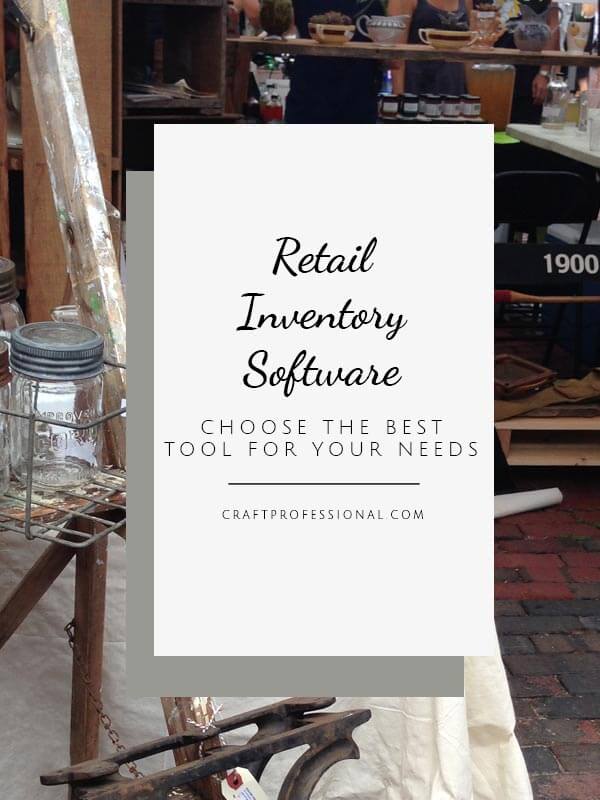
This tracking can get complicated quickly.
Start simple with what you actually need to track. In my experience, the easier you make this system, the more likely you will maintain it consistently.
Once you've made a list of what you know you need to measure, you can evaluate the tools available to determine which one meets your needs best.
There are quite a few choices out there, which can make choosing tough. But be grateful; my choice of tools when I started were extremely limited. More choices means a better chance of finding a tool that does just what you need.
Here are some places to get started:
Excel
If you're handy with Excel (or other spreadsheet software like Numbers for Mac) and your needs are fairly simple, you might be able to create a spreadsheet that will help you track everything you need.
If you know how to use the formula function in Excel, you can set up a lot of automatic calculations in your spreadsheet to minimize the number of things you need to enter by hand. If you don't know how to use the formula function, consider asking someone who is familiar with the software for help setting up your spreadsheet. It's quite common, and you should easily find someone who can set up those calculations for you as long as you can clearly explain what you need it to calculate.
QuickBooks is software for small businesses that (among other things) will allow you to track inventory and sales. It is general business software; it's not designed specifically to meet the needs of craft professionals, but it is quite commonly used in small business. Intuit offers a series of tutorials to help you learn the software.
SquareUp is primarily a payment processing system. It works with mobile phones, which makes it handy for craft shows. I'm including it in this list of inventory management resources because it does offer some basic inventory management tools that integrate with the payment processing functionality.
I haven't used SquareUp myself, so I can comment on it personally, but I see it at a lot of craft shows. If you want your payment processing and your inventory management software integrated, it's worth checking it out.
Other Options
Over the last few years there has been growth in inventory management software options specifically for crafters. Etsy has compiled several options. The links here are a good place to start to find an option that works for you.


New! Comments
Have your say about what you just read! Leave me a comment in the box below.