How to Find the Right Pinterest Pins to Share
Finding quality Pinterest pins is essential to promoting your business on Pinterest, but it can also be time consuming. Here's how to quickly find and pin quality content, so you can promote your business on Pinterest without losing valuable work time.
Quality Pinterest pins form the foundation of your growing Pinterest business account. If you're going to use this platform to promote your online business, you'll need to determine the kinds of pins you should add to your boards, how frequently you will pin, and how you'll manage to pin at the best times without letting Pinterest take over your life.
It sounds like a lot, but don't worry. This article has you covered! We'll look at:
- How to decide what to pin
- How often you should pin
- How to find great things to pin quickly
- How to manage an effective pinning schedule that works with the rest of your commitments
I earn a commission for purchases made through links on this page.
To learn more, please see my disclosure.
How to Decide What to Pin
If you're going to grow your Pinterest account, you need to start pinning lots of images. Of course, you'll pin your own images, but you'll also need to pin other people's content as well. Getting both types of images can be a challenge.
Great craft photography for your own products is fundamental to to many elements of your handmade business. You'll need great product photos for any type of online sales and promotion, and you'll need them to apply to juried art shows.
If you want help with product photography, the book, The Crafter's Guide to Taking Great Photos, is a fantastic resource.
Finding other people's Pinterest pins can be incredibly time consuming. Before I had a good system in place, it took hours for me to keep up with pinning. Happily, I've worked out a system that works well and is quite efficient.
In addition to your own images, you should pin other people's work that is relevant to your customers and does not compete directly with your own business. Here's how to decide what to pin and what to leave alone, and where to find great pins.
Pinning Frequency - How Much and How Often Do You Need to Pin?
If you read advice from 10 Pinterest gurus about how much you need to pin, you'll almost certainly get 10 different recommendations. In general, the more you pin, the faster you'll grow your audience on Pinterest. However, that recommendation needs to be balanced with the realities of the time you have available to dedicate to building your business on Pinterest.
Ideally, you should be pinning at least 5 pins per day every day. That number can include your own images as well as content from other people. You can work up to more as you feel comfortable. When you start to see results and get a good system in place that allows you to pin quickly, you'll be able and motivated to pin more.
I pin an average of about 20 items per day. When I started on Pinterest, I averaged about 5 pins per day, and I worked up to 20 when I realized it was worth my time because Pinterest bringing a lot of traffic to my site. I also worked out a way to efficiently find and schedule that number of pins each day.
Don't let those numbers overwhelm you or stop you from using Pinterest for your business. Start small with a goal to work up to more as you gain confidence and improve your workflow.
Pinning Your Images vs. Other People's Content
I've never bothered to work out the ratio of my images to other people's content that I pin. I just pin what I have. On any given day, I might have a lot of my own new work to pin, or I might have a lot of other people's content to pin.
You often hear recommendations to pin about 20% or your own work and 80% of other people's work. If I had to guess, my ratio is probably close to that, but I wouldn't waste time being precise. Pin the things you have that your customers will enjoy. Make sure you get some of your own work in there, and make sure you pin some excellent examples of other people's related, but non-competing work as well.
Tailwind is the pin scheduler I use.
It allows me to easily shuffle my list of scheduled Pinterest pins, which is nice because it means if I happen to schedule a lot of the same type of pin all at once, I can just click a button to mix up my list, so I'm not dumping a lot of the same type of pin all at once onto Pinterest
Finding Great Content to Pin
To make Pinterest work for your business, you'll need to get good at efficiently curating great content that is related to your business and relevant to your target customer but doesn't compete with your business. I find most of my pins from blogs that I follow, and some from my Pinterest feed. Here's how I approach each source to quickly find excellent, relevant content to pin.
Finding Great Pins to Repin on Pinterest
Typically, the fist place people go to start finding content to pin is Pinterest. It's how I started to fill my first Pinterest boards, and I still find some (but not most) of my Pinterest pins in this way. If you set up your Pinterest feed well by following excellent pinners, you'll be able to find plenty of good content to pin.
Pinterest has two different types of feeds you can use. The first feed shows you content you might like based on a complex Pinterest algorithm that takes into account your activity on Pinterest and on other websites. This feed is not the feed I would use to look for good content to repin.
Too often, my algorithm-based feed is full of images that look great, but they link to bad sites that I wouldn't pin, or there's content I've already pinned, or content that is relevant to my personal life, but not my business. I have to sift through a lot to find a few things worth pinning from this feed.
The People You Follow Feed
As of late March, 2018, Pinterest added the option to use a feed that's full of pins from people you follow (this is what the Pinterest feed used to be like in the early days). I love this change! The people you follow feed is a great way to keep abreast of people who create and curate great work, and find content to pin.
It initially takes some time to find good people to follow, but if you follow several people who reliably pin things that are high quality and relevant to your business, your people you follow feed will be full of excellent content to repin.
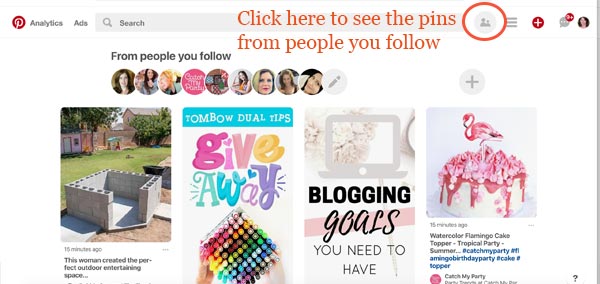 Pinterest's feed from people you follow can provide plenty of content to share if you follow excellent pinners who reliably share great pins.
Pinterest's feed from people you follow can provide plenty of content to share if you follow excellent pinners who reliably share great pins.Follow Great Blogs to Find Content to Repin
The primary way I find great content to pin is by following a collection of great blogs. I use Feedly, which is a tool that allows you to get new articles from any blog delivered directly to you whenever something new is published.
It takes time to cultivate a list of great blogs to follow, but it's worth the effort. The content I pin from the blogs I follow on Feedly is fresh, relevant to my niche, and high quality.
Whenever I have a few spare moments, I use Tailwind to schedule pins of items I find. It's an efficient system and allows me to keep up with Pinterest without interfering with the rest of my business.
Pin the Right Content at the Right Time
There is a strong seasonality to Pinterest, so it's not only important to pin the right things, but also, you need to pin them at the right time.
Pinterest users love to pin holiday-related items. When pinners save holiday ideas, they are planning and looking for ideas, projects, and products they can actually do, make, or buy for their celebration. That's great news for a small business owner. It means your Pinterest followers are in a buying mindset. They aren't just browsing; they are planning projects and purchases.
It does mean, however, that you need to start pinning holiday items quite early - at least two months in advance - and continue to pin right up until the holiday. You need to be organized and be thinking about Christmas in September or October (at least) and Easter in February.
Tailwind has created a fantastic and free Pin Planner to guide you through seasonal trends on Pinterest. You can download Tailwind's Pin Planner here, print it up, and keep yourself on track for seasonal pinning.
Insist on High Standards for Your Pinterest Pins
Pin From the Original Source

I am very careful about what I pin. I'm sensitive to the time it takes to create something great, so I will only pin from the original source.
That means, if I find an interesting "roundup" on Pinterest, I'll click through to the original sources and pin from there. I don't pin the roundup. If the blogger doesn't provide links to the original sources, or if they cite Pinterest as a source, I will move on without pinning anything. In my opinion, the person who created the item in the first place deserves the credit and the link to their blog.
I always click through to the original site if I find something good on Pinterest. It's shocking how often an image on Pinterest does not link to the actual item pictured. If the link doesn't go to the original source, I won't pin it.
I use this degree of care, not only to be respectful of other people's work, but also because I believe it's better for my own Pinterest account in the long run.
If I owned Pinterest, I would see all of those images linked to the wrong source as being a bad user experience, and I wouldn't want my users to have a bad experience. One way to promote a better user experience is to give accounts that contain quality pins more exposure in Pinterest feeds and give less exposure to accounts that pin bad items that do not link correctly to the original source.
I won't pretend to be a Pinterest algorithm expert, but I do think it's safe to assume that good user experience is what Pinterest wants, so developing your own boards of high quality, relevant pins that create a good user experience gives everyone what they want, and that has to be a smart way to build your following and promote your business on Pinterest.
I actually find it pretty time consuming to find things to pin directly from Pinterest. I've worked out a more efficient process for finding Pinterest pins, which you can read about here.
Moving Forward
Now that you have a good idea of the type of Pinterest pins to share, you need to develop a solid workflow that will allow you to find and schedule pins without taking over the rest of your life. Here's the Pinterest workflow I've worked out after years of trial and error. It works well for me, allowing me to continually grow my business on Pinterest without interfering with my best, more focused work hours, which I save for more creative tasks.
The Pinterest for Business Series
Read on to learn more about how to grow your presence on Pinterest and make good use of this excellent opportunity to promote your online craft business.











New! Comments
Have your say about what you just read! Leave me a comment in the box below.