Get Found on Instagram Search
How to improve your Instagram search visibility with better hashtags, and manage your account more efficiently to post consistently while saving time.
Using the right hashtags is crucial to getting found on Instagram search. If you're trying to build your brand on this social media platform, hashtags certainly aren't the only thing you need to consider, but they are an important piece of the puzzle.
Strategic Hashtags Are Essential for Being Found on Instagram Search

Instagram search only recognizes words that are preceded by a hashtag (#).
If, for example, you want to be discovered by people searching for a jewelry designer on Instagram, including the words "jewelry designer" without a hashtag in your caption won't do you any good, but using #jewelrydesigner will get your post included in results for that search term. Notice that hashtag phrases are written as all one word.
I earn a commission for purchases made through links on this page.
To learn more, please see my disclosure.
There are a whole slew of other factors that impact your visibility on Instagram search, but we'll focus on hashtag management for now. If you want to learn more about other ways to be more visible on Instagram, check out the article Get More Instagram Followers.
The Tool I Use to Find Hashtags Efficiently and Effectively on Instagram
When you start using Instagram to connect with your customers, you quickly realize you'll need a way to track several lists of hashtags, and you'll need to be able to access those lists from a mobile device so they are available when you're ready to post on Instagram.
You'll also benefit from a tool that lets you quickly research hashtags on the fly.
You can do plenty of up-front work researching Instagram hashtags used by people in your niche. That research will give you insight into how your customers use Instagram and help you create some good lists of hashtags to help you get found on Instagram search. However, you will almost certainly find yourself posting photos that don't fit with any of your existing hashtag lists, and that's when you need a way to quickly research hashtags on the go.
For a long time, I used a combination of free services to manage my Instagram hashtags. My initial strategy was mostly working, but it had a few limitations that were bothering me. First, it was clunky, requiring me to use three separate apps every time I wanted to post on Instagram. And second, it didn't provide an easy way to research hashtags on the fly. If my existing hashtag lists didn't fit the photo I wanted to publish, I was stuck.
I earn a commission for purchases made through links on this page.
To learn more, please see my disclosure.
Tailwind for the Win!
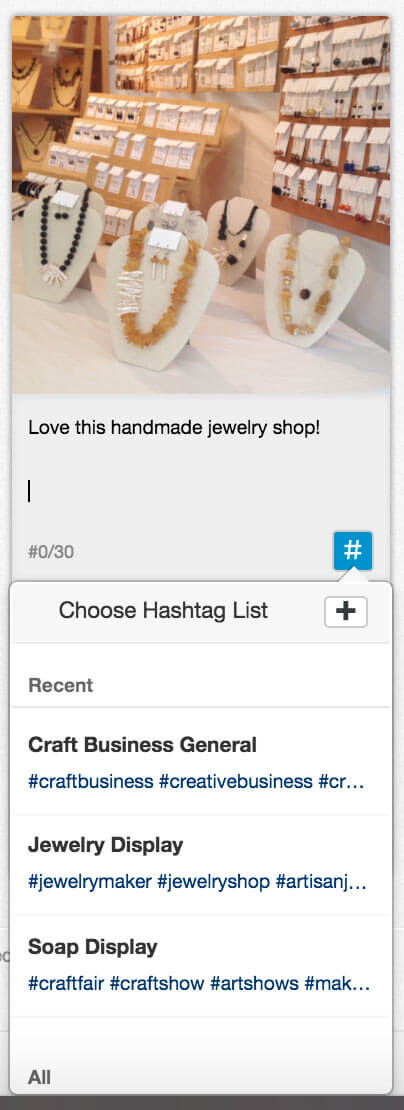
I was looking for a new workflow for managing my Instagram account, and I had reached a point at which I was willing to pay a bit for convenience.
I had been using Tailwind to manage my Pinterest account for over a year, and I was extremely happy with it.
When I did all of my social media work each morning, posting to Pinterest was always my favorite task, largely because the Tailwind tool was so easy and efficient to use.
Tailwind isn't free, and I'm careful about the money I spend in my business - I try to look for free solutions when possible. However, there's a lot to be said for valuing your time as well as well as your money.
I decided if Tailwind could help me manage my Instagram account as efficiently as it helped me manage Pinterest, it would be worth the annual fee, so I gave it a try with Tailwind's free trial.
Tailwind allows me to prepare and schedule my Instagram posts and schedule them to be automatically sent out at the time of day that's optimal for my followers. Tailwind allows me to do the work at my own convenience but still post at the strategically best times.
That feature is fantastic, but what's really special about Tailwind is their tool that allows you to save multiple lists of hashtags for easy retrieval whenever you create a post. Combine that with the feature that helps you find hashtags that are relevant to your post and aren't too competitive and you've got a really useful social media management tool.
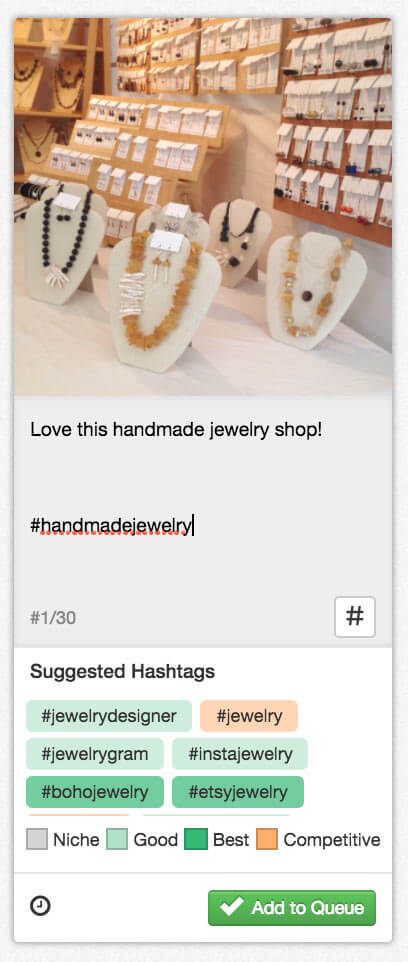
Tailwind allows you to save multiple lists of hashtags. The first thing I did when I started using Tailwind to manage my Instagram account was transfer all of the lists of hashtags that I used to keep on OneNote over to Tailwind.
I have several lists of 20-30 hashtags that fit with the types of images I post frequently on Instagram. With all of those lists saved on Tailwind, when I'm preparing an Instagram post, I can simply click a button, look at my hashtag lists, and find one that fits with my post. Tailwind will automatically add those hashtags to my post. It's fast, efficient, and I can do it all on one app.
My other issue with my old system was that I couldn't easily search for good hashtags on the fly. Tailwind solved that problem as well. It has a hashtag finding feature that automatically suggests good hashtags as you type the description of your image.
Now I'm no longer stuck if the image I want to post doesn't fit with any of the hashtags I've researched in the past. I can quickly use Tailwind to find good, relevant hashtags and then get on with the rest of my work. Plus, using Tailwind, I've found several new hashtags that my initial research didn't uncover.
Is Tailwind Right for Your Business?
A one year subscription to Tailwind costs $119.88 (it works out to $9.99 per month, but it's paid in one payment).
I've been a customer for over a year, and I find the fee well-worth the service they provide. I get a lot of website traffic from social media sites. It's an important part of marketing my business, and I wouldn't be without Tailwind to help me manage Pinterest and Instagram efficiently.
Paying a fee also helps keep me motivated to post regularly. From time to time, I neglect to post to Instagram. Seeing that empty queue reminds me that I'm paying for the tool, so I ought to use it. That's usually enough motivation to make me to sit down and work on my Instagram posts.
However, not everyone is ready to dive in and spend money on a social media management tool. If you're operating your business on a shoestring budget, you can use a free app like OneNote to save lists of hashtags, and post directly to Instagram for free. Know that the tradeoff for using the free tools is that you'll lose some functionality, efficiency and simplicity.
If you're on the fence, I'd suggest using Tailwind's free trial. You get to use the tool for 30 Instagram posts and decide if it does what you need.
If you don't love it, you're not out anything; you don't even have to give them a credit card number to access the free trial. And if you decide you love it, you will have gained a fantastic new way to manage your social media more effectively and efficiently.
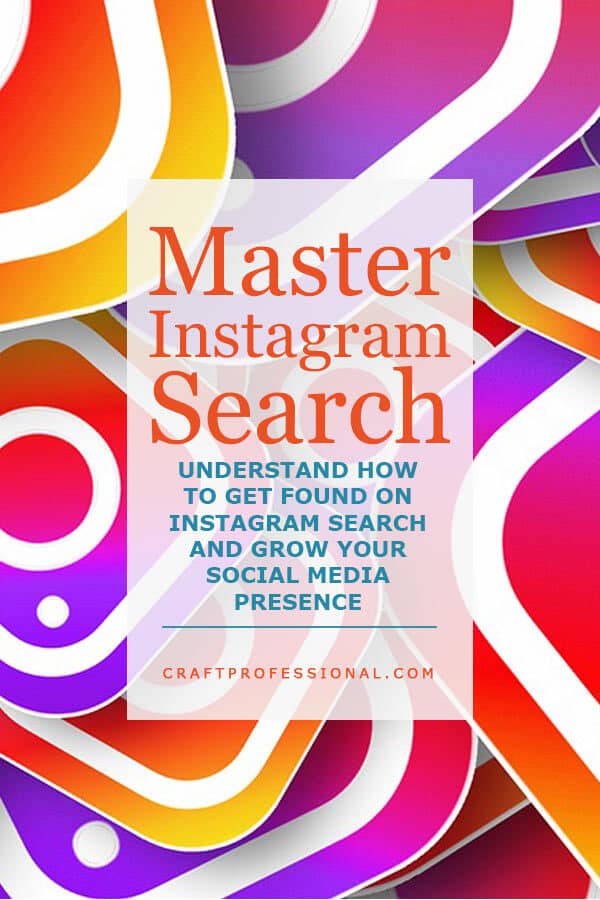


New! Comments
Have your say about what you just read! Leave me a comment in the box below.