Printable Daily Planners
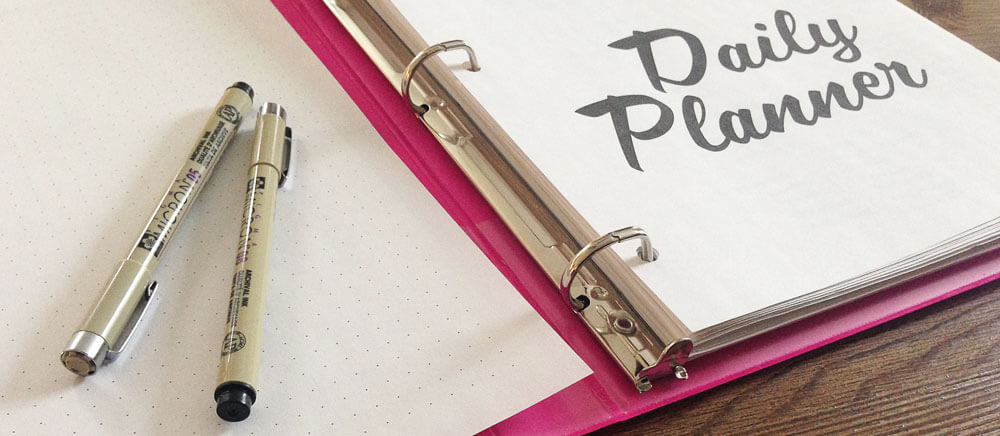
Please Note: My printable planner is no longer available in my Etsy shop. I have plans to update the planner. It will be posted here when the project is complete
I've always used daily planners to keep myself organized and on track.
Back 1998, I went back to school. I was studying career counseling at college, and teaching music almost full time, and commuting almost three hours per day to get from home to school to work and back home again. I lived by my planner.
I don't think of myself as a particularly naturally organized person. You won't find neatly labeled spice jars sorted alphabetically in my pantry. But in that busy time, I never missed a deadline in spite of maintaining a hectic schedule.
I always knew what I needed to accomplish and how much time I had to get it done. I could see time conflicts in advance and respond to them before they became emergencies. A major recital at work, followed the next day by an essay and a big presentation at school, could spell certain disaster. My planner let me see those kinds of conflicts, so I could either work ahead and get things like essays done early, or request changes to a presentation date.
There's absolutely no way I could have kept it all together without my planner.
My Failures with Digital Planners
My life is far less hectic than in was back then, but I'm still trying to accomplish a lot in the time I have available to work on my business, and I'm always looking for the best hacks to help me make the most of my time.
Although I've used daily planners for as long as I can remember, sometime in the past ten years, I started to rely on digital planners instead of paper-based planners. I tracked all of my appointments and other commitments on the calendar on my smart phone. When I tried to implement time management strategies, I relied on online tools like multiple color coded Google calendars or fancy systems I'd set up in Evernote.
Those digital systems always ended up falling apart for me. They certainly work for some people, but not for me.
I was beginning to think I was terrible at planning, but then I remembered how I kept a lot of balls in the air when I went back to school in 1998. I realized the difference between my past planning successes and my more recent planning failures was the fact that I had switched from using paper-based daily planners that had worked for me to digital planning systems that absolutely did not work for me.
That was the lightbulb moment that changed the way I manage my business and my life and lead to vastly improved productivity.
Visual Learners do Better with Paper-Based Daily Planners
A few years ago, I read that visual learners tend to do better with paper-based planning tools. Digital planning and organization tools are often not the best option for more visual thinkers. I wish I could find the link again to share, but no matter what keywords I try, I can't find the article.
That's me, exactly. I do best when I can see at a glance all of my planning and organization tools. I love to organize by color coding. When I try to organize using a digital tool, it all feels like it's lost somewhere in the black hole of my computer.
When I made that connection, I immediately went on the hunt for a great paper-based daily planner. I tried a lot of systems, but none were quite right. They didn't seem to have the right structure to let me track and manage my business as well as my personal life. They were generally too confining; they'd work for parts of my business tracking, but not others.
Eventually, I designed my own printable planner to work specifically for the needs of a solopreneur.
I've been using and fine-tuning my planner for about a year now, and it has helped me to vastly improve my productivity while still leaving me plenty of time for family priorities and fun. I've tripled the number of articles I wrote this year for this site compared with my average number written over the past 10 years. And I still managed to go on class trips with my kids and take most of the summer off work while my kids were on school summer holidays. Hooray for good planning!
Now that I've fine-tuned my printable planner to work well for me, I'd like to share it with craft professionals, who I believe are also largely visual learners and thinkers. If you want to get organized, keep your mind on the bigger picture while you're working on day to day tasks, and you want to do it on paper, not on your computer, my printable planner may be just the tool you're looking for.
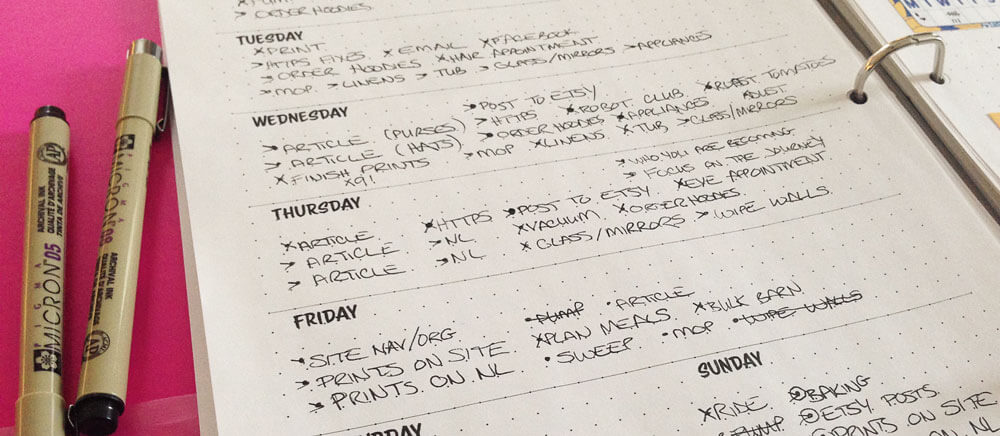 Printable Daily Planner - binder and markers not included :)
Printable Daily Planner - binder and markers not included :)More About My Printable Planner
Here's what's in my printable planner, and how I use it to keep everything on track, accomplish more, and still have time for fun and family.
Cover Pages
The cover page doesn't keep you organized, but it does make your planner look so much nicer. I'm always happier and more likely to use a planner or notebook if it looks good, so I've designed 5 different covers you can choose from to make your planner look great.
Index
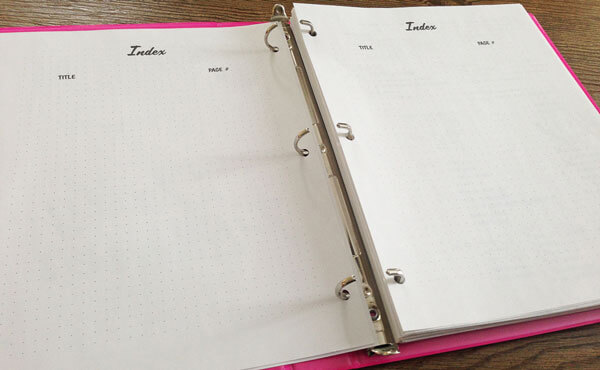
One drawback of using a paper-based daily planner instead of a digital planner is digital planners are searchable, and paper planners are not. The index helps to make your printable paper planner more searchable.
Simply take a second to number your planner page each time you start working on new page. If you end up adding any information that you might want to refer to in the future, add that page to your index. Voila! Searchable paper planner.
You don't have to add every single page to your index, but if you think you might want to refer back to a page in the future, take a few seconds to add it to the index.
Seasonal Focus Pages
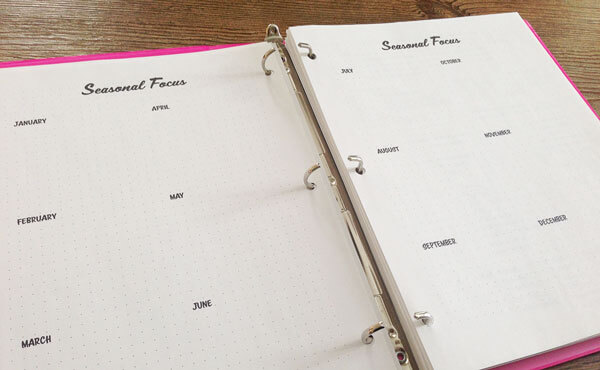
Here's where you plan out your year. The Seasonal Focus pages help you think ahead about what your priorities will be throughout the year, so you won't have to scramble at the last minute.
Don't wait until mid-November to start making Christmas-themed crafts if you sell at holiday craft shows. Don't let show application deadlines (often due in January and February) sneak up on you. Use your Seasonal Focus pages to think ahead, so you'll know what your priorities are each month and you can avoid last minute scrambles to get things done.
Important Dates
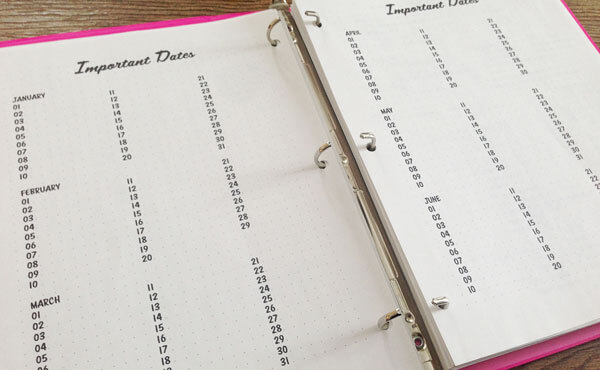
Here's where you'll take your Seasonal Focus and get more specific. Make note of any important dates throughout the year, so you won't miss crucial deadlines, and so you can see conflicts in your schedule.
My kids' school vacations are the first things I put into my Important Dates pages because family time takes priority on those days, so I need to schedule work accordingly.
Some other things you might include on your Important Dates pages:
- Craft show application deadline dates
- Dates when big fees (like booth fees) are due to come out of your bank account
- Dates of shows you'll attend
- Renewals on your website, or business insurance, or other important subscriptions
- Vacations
- Birthdays
- Holidays - the actual holiday, and also the date when you want to start working on things related to that holiday
Any important, time sensitive events shape your year should go onto the Important Dates page.
I review my Important Dates pages, as well as my Seasonal Focus pages at the beginning of every month when I'm planning for the month ahead. It helps me to keep the bigger picture in mind and see my progress so far.
Month at a Glance

You can track any important time-sensitive items on the dated Month at a Glance page. Be sure to refer back to your Important Dates page at the beginning of the month to include those dates on your new monthly page.
On the Notes and Review Monthly page, you have room for any notes you like. I tend to make note of all of the work I want to accomplish that month. I draw check boxes, so I can check it all off as I complete the work. For example, if I plan to write eight new articles in a month, I'll draw eight checkboxes beside that note. As I finish each article, I'll put a check in a box. If I'm half-way through the month, and I see I only have two boxes checked, I know I'm behind and need to get focused.
Weekly Planner
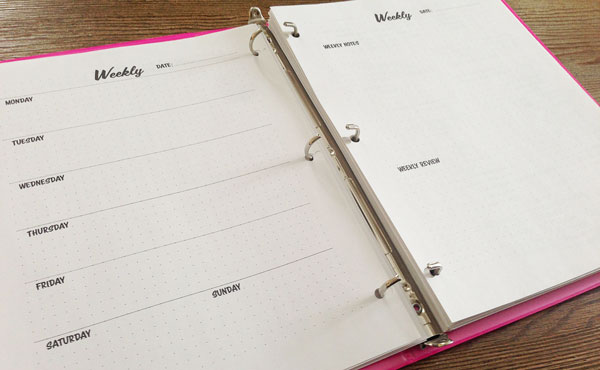
Here's where you plan your day to day work. I spend most of my planning time on these pages. The Monday to Sunday page provides space to note everything you want to accomplish each day. I include work tasks, as well as housework, appointments, and fun. Once a task is complete, I put an x beside it, so I know it's done. If I don't get something done that day, I'll move it forward to the next day that I'm able to work on it.
Hourly Planner
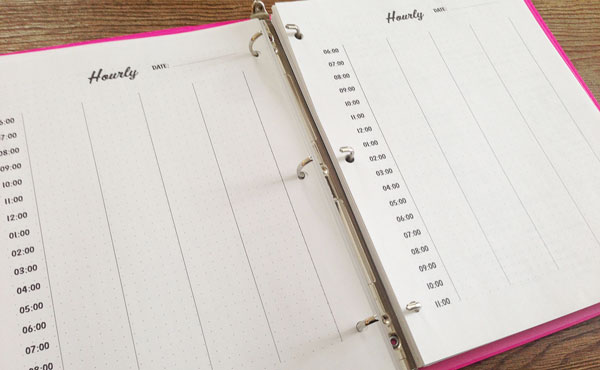
The hourly planner pages let you break your days into hourly sections, so you can track your time closely. These pages are extremely helpful for anyone who has to keep to a strict schedule with a lot of appointments or other time sensitive tasks throughout the day.
It can also be used to help you get through tasks faster. One way to do easy jobs faster is to make yourself very aware of time. So, if you want to work through emails, or social media posts in 30 minutes, write it down in your hourly planner to help yourself commit to sticking to a time frame and be aware of the time as you're working on the tasks.
If you haven't ordered your printable planner yet, you can purchase and instantly download it on my Etsy shop. Just click the button below to get started.


New! Comments
Have your say about what you just read! Leave me a comment in the box below.